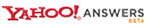Laptop Security Basics
Laptop security basics
There are some rudimentary steps that you can take to prevent your laptop from being stolen.
Use the features of your operating system
If you have chosen an operating system that has in-built security features (Windows 2000 Professional and Windows XP Professional are examples) then do not be afraid to use them. Features may include secure logon, file level security, and the ability to encrypt data.
Use the BIOS password
It would be unwise not to protect the BIOS. Find out whether the BIOS will also protect the hard disk drive to stop it from being used in another machine. Another tip is to find out what the procedure is for resetting the BIOS password. If it has to be sent back to the manufacturer, so much the better, as that will afford some protection, as a thief is unlikely to do that. Some will offer an in-the-field work around, which might make it attractive to a thief.
Your laptop's serial numbers
It is written down, right? And stored in a safe place? Good. That will help the police return it to you should it ever be recovered by them.
Use some form of permanent marking on the laptop
Engraving your company name on the case of the laptop with an address or contact number, or both, may increase the likelihood of getting the laptop returned to you if it is stolen and recovered (or, if by some accident, you forget it). Commercial asset tags are also a great aid to the police to return the laptop to you. It may also serve as a deterrent to the casual thief if the choice is between stealing a marked laptop or an unmarked laptop. Why? They cannot sell it using an online auction so easily. Also, travelling through airport security means that someone is also less likely to pick up your laptop accidentally. Information freely available on the Web suggests that 97% of stolen laptops are never recovered.
Use the manufacturer's registration scheme
Most people ignore registration because they think that it is likely to lead to spam. However, remembering that thieves are usually not smart, one might be unintelligent enough to send it in for service or to reset the BIOS, so having it registered with the manufacturer might prove valuable if you alert them to the fact that it is stolen.
Cable lock
Most laptops have a Universal Security Slot (USS), also known as a Kensington Security Slot (sometimes referred to as a K-slot or Kensington Slot). Will it stop bolt cutters? Unlikely. Will it stop a casual thief that just happened to be walking past your hotel room while room service had propped the door open, and then gone off to get more towels? Probably. And make sure to secure it around a strong, immovable, indestructible object. Also use it in the office. What percentage of laptop thefts occur in the office? (See below for answer).
Docking station
Use a docking station that is securely fastened to your desk. If it also allows you to lock the laptop in place, so much the better. This is especially important if you are leaving the laptop overnight, or longer. Better still, lock it in a strong cabinet if at all possible.
Personal firewall
Use a third-party firewall to prevent hackers from hacking into your laptop, and maybe into the company network. If you do disable it for any reason, do not forget to turn it back on.
Biometrics
If your laptop has this capability, then familiarize yourself with them and then use them. Your fingerprint can be your logon ID in place of a password.
Tracking software
There are companies that offer tracking software, allowing your laptop to regularly ping a tracking center with a signal that allows it to be traced. If the laptop is stolen the company will work with law enforcement to trace your laptop.
Laptop case
It might look chic to have the latest designer laptop case or manufacturers case, but nothing sends out a better signal to a thief than an ostentatious display, which may include your company logo, elite looking luggage tags, your business card embossed in plastic that gives a thief a clue as to the likely worth of the contents. There are nondescript backpacks that have padded sleeves to hold a laptop safely. A backpack is useful for going to the restroom without having to put your case down. For the ultra-security conscious, buy little padlocks to lock the zips so that no-one can get into the backpack quickly, steal the laptop, and then zip it back up again.
Passwords
Make them a combination of numbers and letters so that they are harder to crack. Do not leave the password on a Post-It on the laptop (it does happen).
Encryption
Always encrypt sensitive, personal, confidential data and leave the password with a trusted source if you need to. If you do not know how to encrypt files, then learn.
Back up your hard drive
At the very least, back up your hard disk drive before you travel.

 Follow Me
Follow Me LinkedIn
LinkedIn Facebook
Facebook