Longhorn Beta Shows Where OS Is Headed
Longhorn Beta Shows Where OS Is Headed
Aug 3, 8:41 PM (ET)
By MATTHEW FORDAHL
Known for years by the code name "Longhorn," the successor to Microsoft's Windows XP has been dubbed "Longwait" for its numerous delays. As features have been announced, it's also been accused of copying of Apple Computer Inc. (AAPL)'s Mac OS X.
And that was before most people had the chance to see - let alone use - what's now been christened Windows Vista.
Microsoft finally took some of the wraps off last week, releasing Vista's first major test version to about 500,000 programmers and tech professionals. The goal is to let them kick the tires, run their software on it and provide feedback.
Beta 1, as it's known, is far from complete but gives a taste for where the world's most widely used operating system is headed.
Yes, it does have more of a Mac-like look and feel.
And, yes, it's insanely late.
But it also gives users hope that some of Windows' most serious annoyances and dangers might be mitigated just in time for the holidays of 2006, when the final version is expected to be out.
A copy of Beta 1 arrived last week, and I installed it on a state-of-the-art PC that had been running Windows 2000. Because it's a beta - and the first one at that - I won't mention the roughest areas.
Instead, I wanted to look at Windows Vista's potential, and I found a lot to like. Beta 2, which will be more widely available, is expected to have more features and much bigger appeal.
The way Vista organizes and finds information topped my list of improvements.
In Windows XP, users often launch a program by clicking on the "Start" button and selecting from a menu that lists programs in order of how frequently they're used. If a program isn't on that short list, the user is stuck wading through a potentially long list that appears when the "All Programs" option is selected.
In Beta 1, the list of popular programs is still there but the "All Programs" link now triggers a much easier to navigate list. No more clumsy scrolling.
If you don't like that, you can search for a program by typing its name into a box built into the menu.
The search improvements do not end there.
If you want to find a document in XP, there's a search link in the start menu. Once the keywords are entered, a cartoon character - a dog, by default - does a little dance while the hard drive is scoured. Results appear in seconds - and they include not just text documents but pictures, e-mails and any other type of file.
A mini search box also appears in the upper right corner of every window, so it's no longer necessary to return to the Start menu. As well, searches can be saved as a virtual folder. When opened, such a folder will retrieve any documents that meet the saved criteria. (Files also can have keywords attached - something that will make nontext items easier to find if the time is taken to enter descriptive words.)
Mac fans are probably screaming. Yes, this is very similar to the Spotlight function in the recent update of Mac OS X. At this stage of development, Vista does bear a significant resemblance.
Mac lovers are also likely to fume once they see Vista's graphics. Green progress bars shimmer. The Minimize-Maximize-Close buttons look something like glowing Chicklets when moused over. Each window has a drop shadow while borders and title bars are slightly transparent. Folder icons now show the documents inside, such as a very small picture thumbnail for an image file. The icons also can be enlarged.
Finally, when a program is launched, its window doesn't just appear but pops open in a slick animation. When minimized, the window slides into the taskbar.
It remains to be seen whether the graphics capabilities will be turned into something more than eye candy. Apple has made great strides on this front, particularly with a technology called Expose that quickly tiles open windows with one key press.
Though improved searching and fancy graphics are nice, the biggest changes are in security.
Internet surfers will notice that the system's firewall now can block incoming and outgoing network traffic. Vista also has built-in tools for preventing viruses from being installed by infected machines on local networks. It will also have basic malware removal tools.
But the most noticeable change is in how Vista handles user privileges.
Previous versions of Windows let people designated as administrators do whatever they wanted. The rights carried over to the software they were running - something that has caused countless headaches with spyware, adware, viruses and the like.
With Windows Vista's User Account Protection, even administrators are prompted for a password whenever anything is installed or a system setting changed. It's an extra layer of protection that's long been a part Unix-style operating systems, including Mac OS X and Linux.
The protection was not turned on by default in Beta 1, and it's not clear whether it will be in the final release. The beta seemed a bit paranoid: I couldn't change the clock or even the accessibility settings without entering the password.
I also suspect that the heightened security was one of the reasons I could not install many programs, ranging from games to the software I use to log into my corporate intranet. (Another reason may simply be some installation programs check the operating system and refuse to install if it's not recognized.)
Most backward compatibility issues will likely be resolved by the final release. If not, there could be a revolt at the same time that Apple - for once copying the Windows PC industry - builds Intel Corp. (INTC) processors into its computers and updates Mac OS X yet again.
Though Microsoft is largely thought to have won the PC war, the biggest battle might just take place in 2006.
Known for years by the code name "Longhorn," the successor to Microsoft's Windows XP has been dubbed "Longwait" for its numerous delays. As features have been announced, it's also been accused of copying of Apple Computer Inc. (AAPL)'s Mac OS X.
And that was before most people had the chance to see - let alone use - what's now been christened Windows Vista.
Microsoft finally took some of the wraps off last week, releasing Vista's first major test version to about 500,000 programmers and tech professionals. The goal is to let them kick the tires, run their software on it and provide feedback.
Beta 1, as it's known, is far from complete but gives a taste for where the world's most widely used operating system is headed.
Yes, it does have more of a Mac-like look and feel.
And, yes, it's insanely late.
But it also gives users hope that some of Windows' most serious annoyances and dangers might be mitigated just in time for the holidays of 2006, when the final version is expected to be out.
A copy of Beta 1 arrived last week, and I installed it on a state-of-the-art PC that had been running Windows 2000. Because it's a beta - and the first one at that - I won't mention the roughest areas.
Instead, I wanted to look at Windows Vista's potential, and I found a lot to like. Beta 2, which will be more widely available, is expected to have more features and much bigger appeal.
The way Vista organizes and finds information topped my list of improvements.
In Windows XP, users often launch a program by clicking on the "Start" button and selecting from a menu that lists programs in order of how frequently they're used. If a program isn't on that short list, the user is stuck wading through a potentially long list that appears when the "All Programs" option is selected.
In Beta 1, the list of popular programs is still there but the "All Programs" link now triggers a much easier to navigate list. No more clumsy scrolling.
If you don't like that, you can search for a program by typing its name into a box built into the menu.
The search improvements do not end there.
If you want to find a document in XP, there's a search link in the start menu. Once the keywords are entered, a cartoon character - a dog, by default - does a little dance while the hard drive is scoured. Results appear in seconds - and they include not just text documents but pictures, e-mails and any other type of file.
A mini search box also appears in the upper right corner of every window, so it's no longer necessary to return to the Start menu. As well, searches can be saved as a virtual folder. When opened, such a folder will retrieve any documents that meet the saved criteria. (Files also can have keywords attached - something that will make nontext items easier to find if the time is taken to enter descriptive words.)
Mac fans are probably screaming. Yes, this is very similar to the Spotlight function in the recent update of Mac OS X. At this stage of development, Vista does bear a significant resemblance.
Mac lovers are also likely to fume once they see Vista's graphics. Green progress bars shimmer. The Minimize-Maximize-Close buttons look something like glowing Chicklets when moused over. Each window has a drop shadow while borders and title bars are slightly transparent. Folder icons now show the documents inside, such as a very small picture thumbnail for an image file. The icons also can be enlarged.
Finally, when a program is launched, its window doesn't just appear but pops open in a slick animation. When minimized, the window slides into the taskbar.
It remains to be seen whether the graphics capabilities will be turned into something more than eye candy. Apple has made great strides on this front, particularly with a technology called Expose that quickly tiles open windows with one key press.
Though improved searching and fancy graphics are nice, the biggest changes are in security.
Internet surfers will notice that the system's firewall now can block incoming and outgoing network traffic. Vista also has built-in tools for preventing viruses from being installed by infected machines on local networks. It will also have basic malware removal tools.
But the most noticeable change is in how Vista handles user privileges.
Previous versions of Windows let people designated as administrators do whatever they wanted. The rights carried over to the software they were running - something that has caused countless headaches with spyware, adware, viruses and the like.
With Windows Vista's User Account Protection, even administrators are prompted for a password whenever anything is installed or a system setting changed. It's an extra layer of protection that's long been a part Unix-style operating systems, including Mac OS X and Linux.
The protection was not turned on by default in Beta 1, and it's not clear whether it will be in the final release. The beta seemed a bit paranoid: I couldn't change the clock or even the accessibility settings without entering the password.
I also suspect that the heightened security was one of the reasons I could not install many programs, ranging from games to the software I use to log into my corporate intranet. (Another reason may simply be some installation programs check the operating system and refuse to install if it's not recognized.)
Most backward compatibility issues will likely be resolved by the final release. If not, there could be a revolt at the same time that Apple - for once copying the Windows PC industry - builds Intel Corp. (INTC) processors into its computers and updates Mac OS X yet again.
Though Microsoft is largely thought to have won the PC war, the biggest battle might just take place in 2006.

 Follow Me
Follow Me LinkedIn
LinkedIn Facebook
Facebook








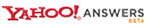

0 Comments:
Post a Comment
<< Home